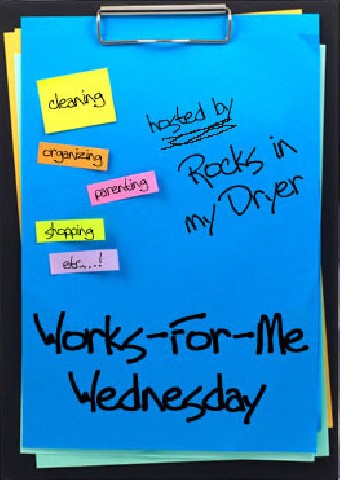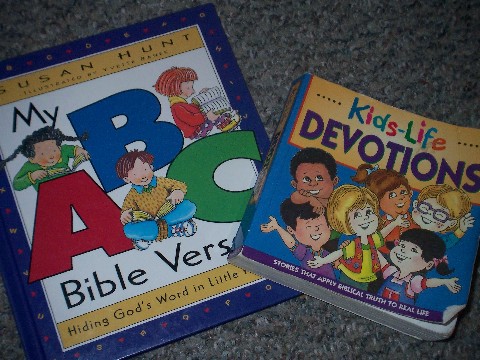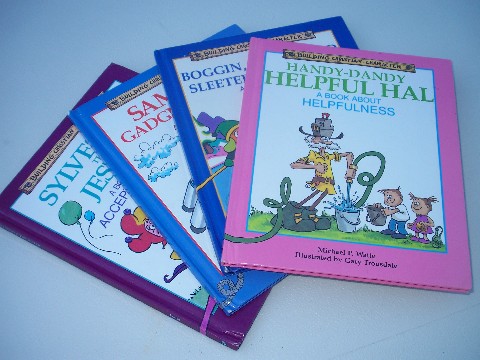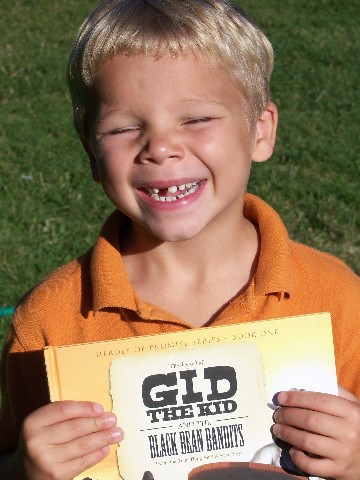Last week I shared a few of my favorite homeschooling books and programs. This Wednesday I thought it might be interesting to begin a discussion on devotional Bible books for children. I am a true bibliophile or bookworm and have an insatiable thirst for new books, novels, textbooks, tomes, and other works of fiction or non-fiction. I’ve never met a book sale or book store that didn’t call my name, usually loudly. Our family is continually on the search for inspiring and character/life changing devotionals. Over the years we have filled our shelves with excellent reading material.
When I showed my tall stack of books for today’s post to Tim, his eyes widened and he suggested, oh so gently, that I cull my list a bit. Gasp! How could I possibly do such a thing. As it is, I’m sure I am going to forget a precious gem, a beloved favorite, a truly powerful and influential devotional. How could I possibly leave one out??
Hearing a comment like that really makes you wonder what kind of person you married. Sigh.
Never fear, instead of scaling the collection of reviews back, I decided to break the blog into pieces. I’d hate to bore anyone to pieces with paragraphs and paragraphs of book discussion any more than I want to ignore a beloved devotional. Come back during the week for additional conversation.
I sincerely hope you find some new treasures in our collection as well as recognize a few old friends. Please, please, please leave a comment with the names of some of your own personal favorites. I still have room on my shelves for more books. ![]()
Bible Devotionals for Younger Children
David (age 6 1/2), Sarah (age 5), and I are currently working our way through The Children’s Every Day Bible illustrated by Anna C. Leplar. The stories are succinct, colorful and aimed for kindergarten to 4th grade.

After we read our Bible story for the day (or multiple stories, if we are, ahem, behind) we turn to a devotional book. There are several little books we enjoy throughout the week. Right now are just about finished with My ABC Bible Verses – Hiding God’s Word in Little Hearts by Susan Hunt. Each letter of the alphabet has a corresponding verse. The verse is explained in easy to understand language and then followed by a sweet story about siblings, Missy and Bill. The lessons are only two pages, and conclude with questions about the verse, a simple prayer and instructions to repeat the day’s verse and review earlier verses. I love watching David and Sarah absorb scripture and learn more about God’s Word.
Kids-Life Devotions is an old and much-loved favorite. Joshua, Rachel and I read these stories when they were toddlers, pulling the little book off the shelf over and over the until the binding and cover were completely worn out. I was thrilled to find a copy of the book in a store here in Washington and snapped it up as fast as I could. The illustrations are creative and varied, each story has its own look and feel.
This is one of David’s favorite tales.
There are many amusing children’s books that we have read and re-read over the years that reinforce godly character through their entertaining tales. The Adam Raccoon series by Glen Keane have delighted the children since Joshua was a young boy. Of course, Tim’s mother has written her own raccoon tale so we have a soft spot for raccoons in this family. Or at least books ABOUT raccoons.
The Building Christian Character series by Michael P. Waite are hysterical books, teaching lessons through silly stories and rhyme. Joshua has several lines memorized from these books as he is often called upon to read to the younger children.
Handy-Dandy Helpful Hal, the Pooped-Out Parents’ Perfect Pal.
A recent discovery that has all the kids begging for more, is Gid the Kid and the Black Bean Bandits. I found this wonderful, entertaining treat at last month’s homeschool conference. The authors’ mother was one of the speakers. I immediately fell in love with this brilliant story, placing Gideon (Judges 6-8) in the old west. The authors and illustrators, brothers Christopher and Allan Miller, incorporated 3D computer graphics into their story-telling. The result is a fresh, vivid and appealing book. I promptly bought a copy for our family as well as one for my mother in law. I wish I had been able to afford more as this would make an excellent gift. Gid the Kid is book one in the Heroes of Promise series. We are all eagerly awaiting the next book.
At least three of the children picked this book out of my big stack of ‘books to be reviewed’ as their personal favorite.
Stop by again for other devotional favorites and please do share some of your family’s cherished titles.
Kathy
Project 365 – Day 255
Head on over to Rocks in My Dryer for further Works for Me Wednesday links.
Some other Duckabush WFMW Posts
Homeschooling Faves
TopBlogSites
Laundry Organizer
Giant Whiteboard
Travel Outfits
Join us for our Tuesday Tips for Parenting
Calling Your Child
Creative Use for the Timer
First Time Obedience
Sermon Notes
Thorough Job
Paper Doll Crafts